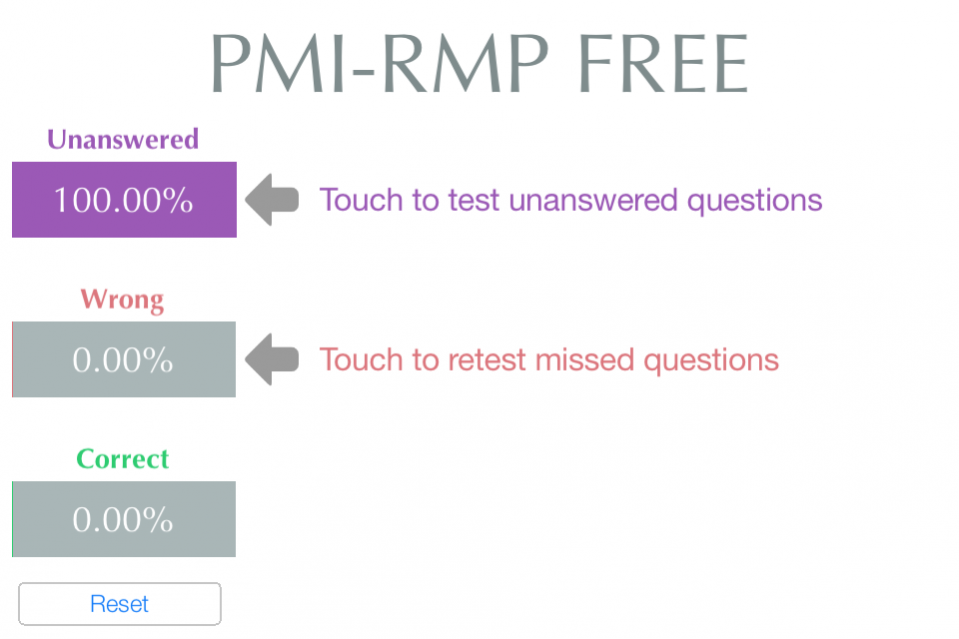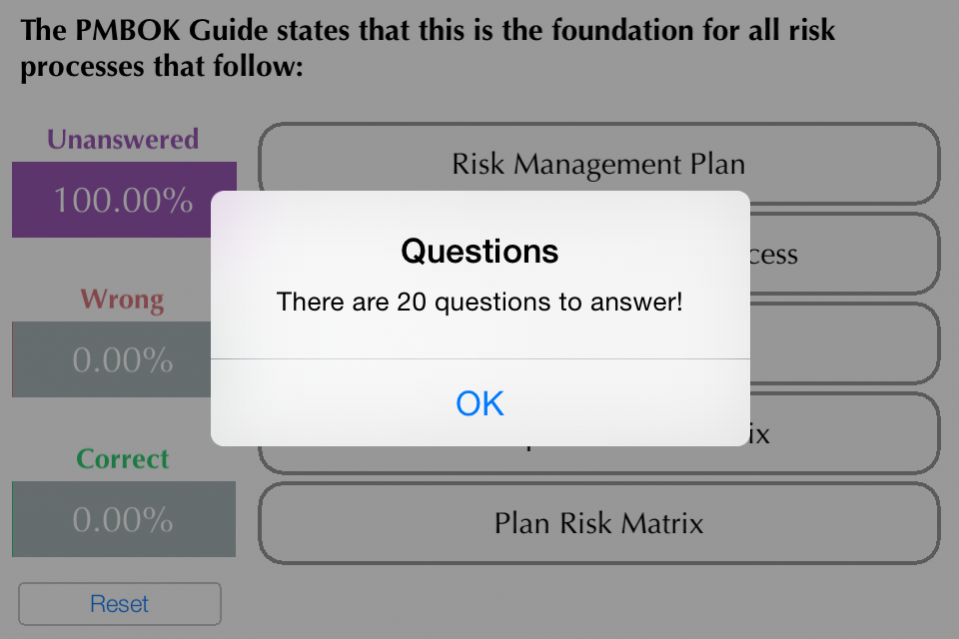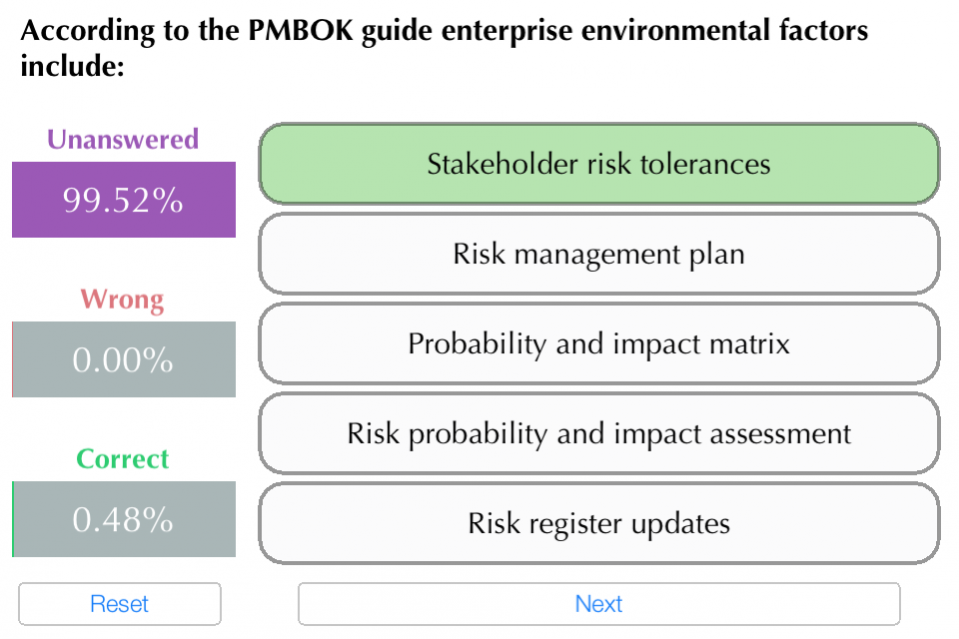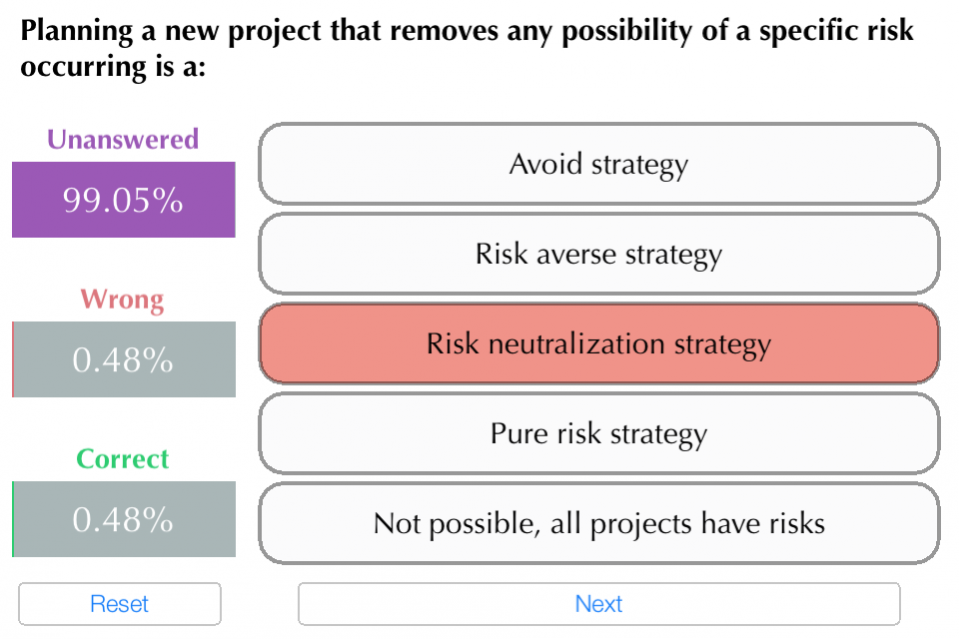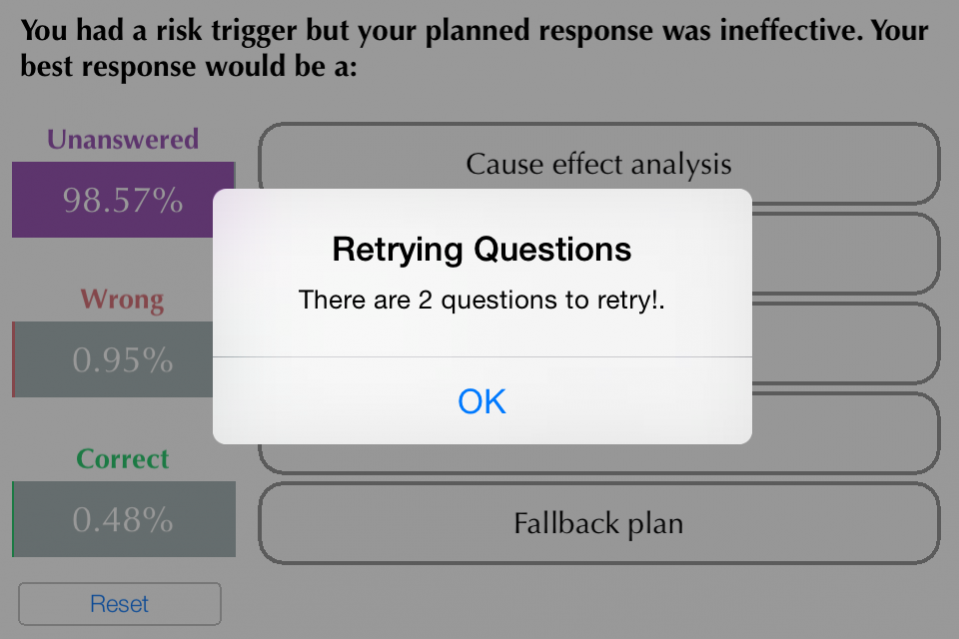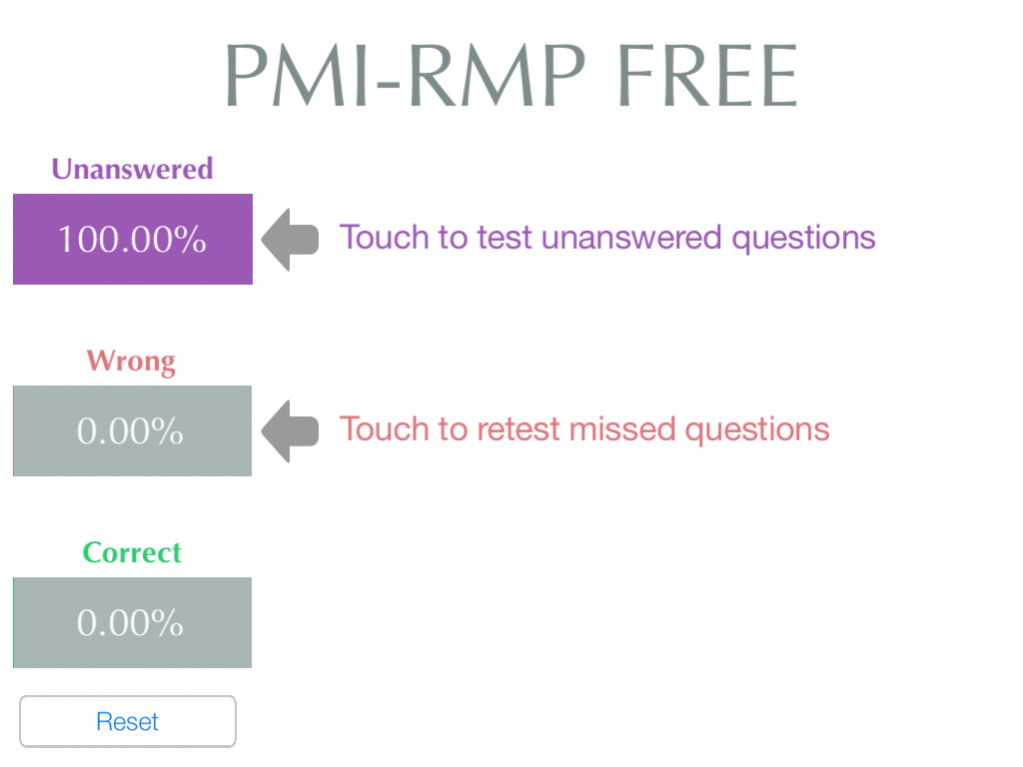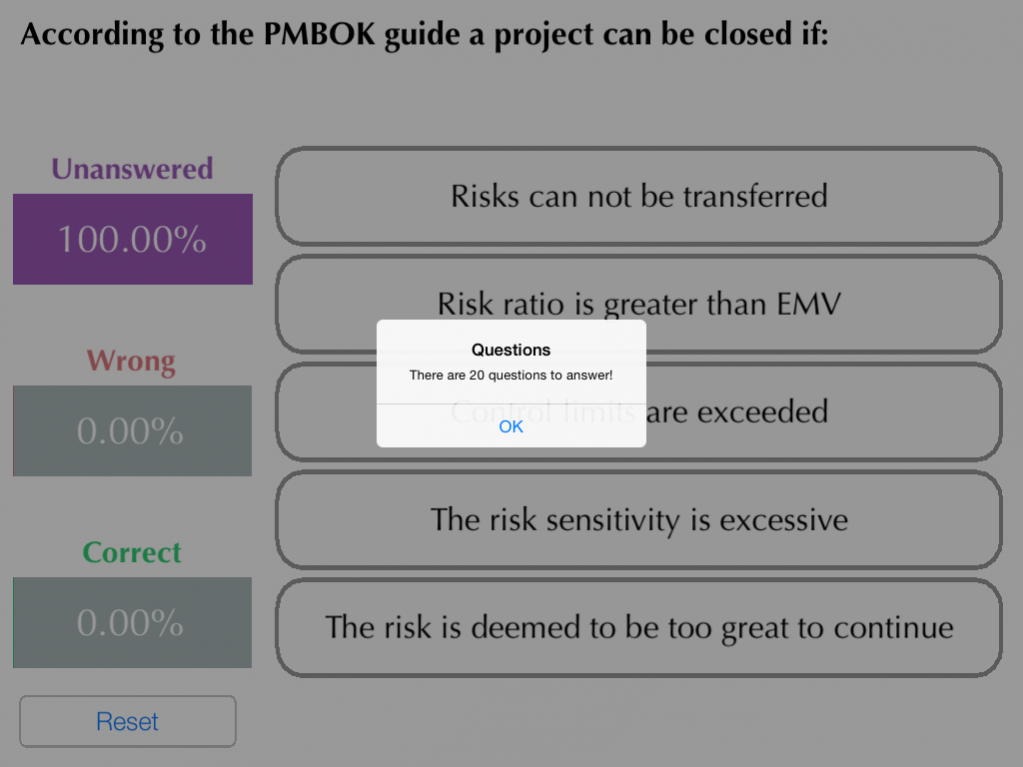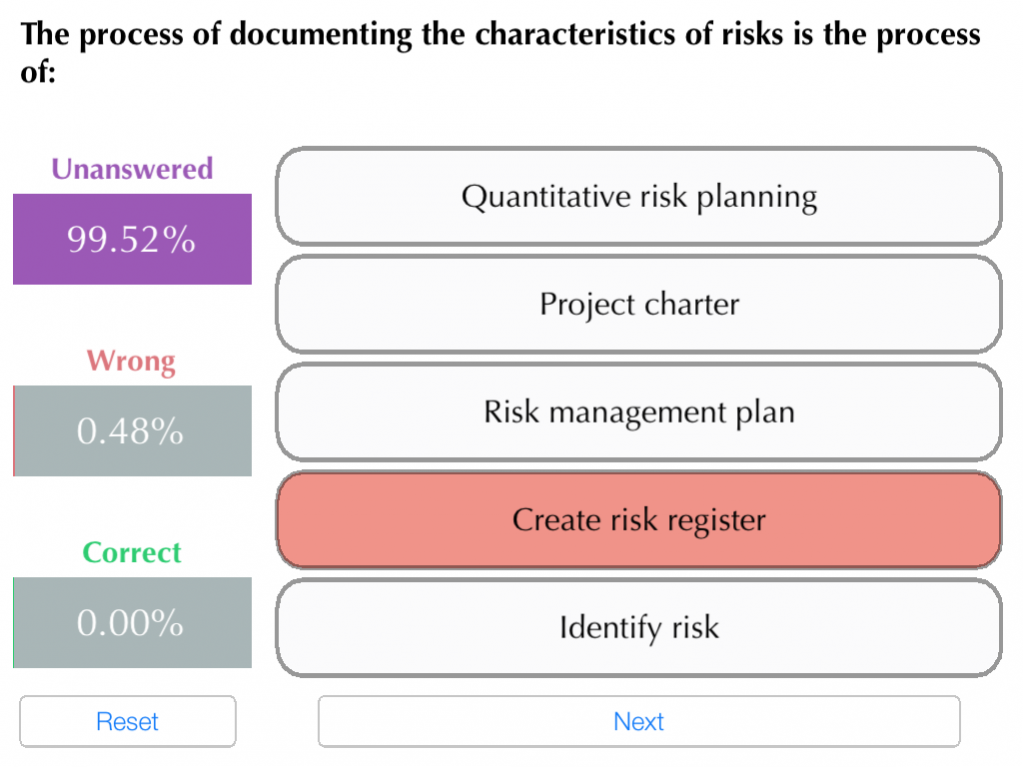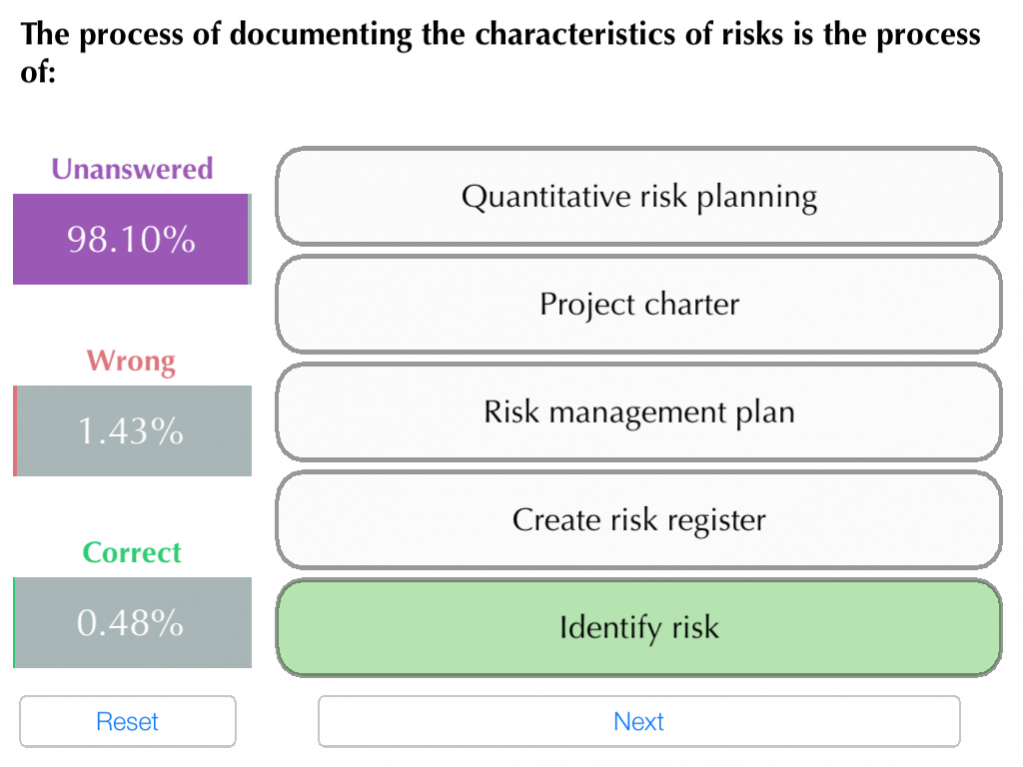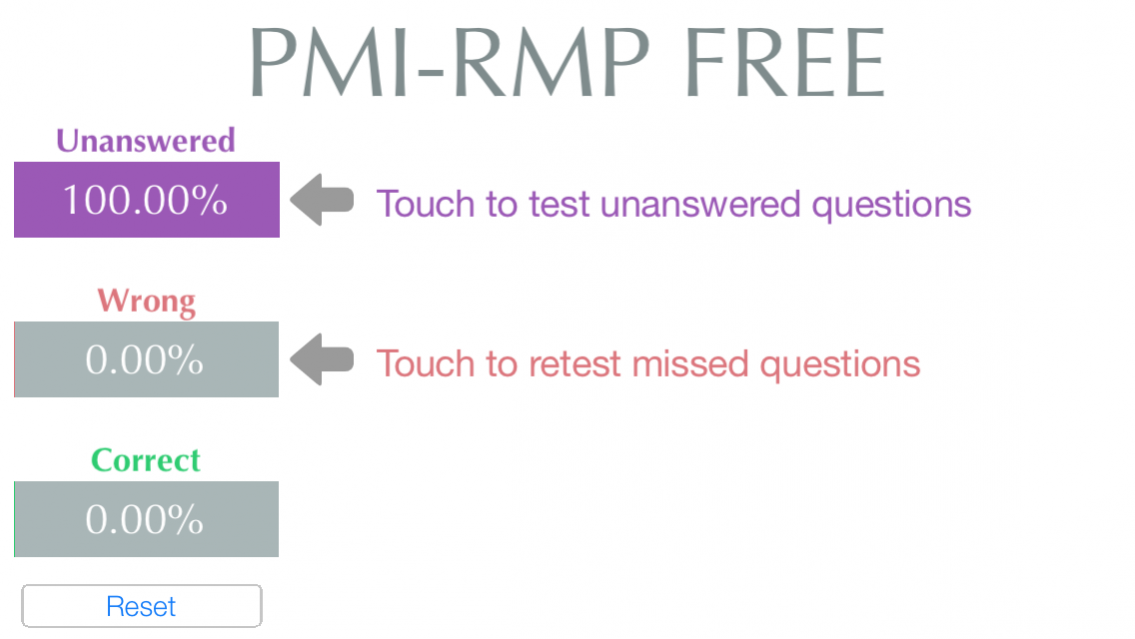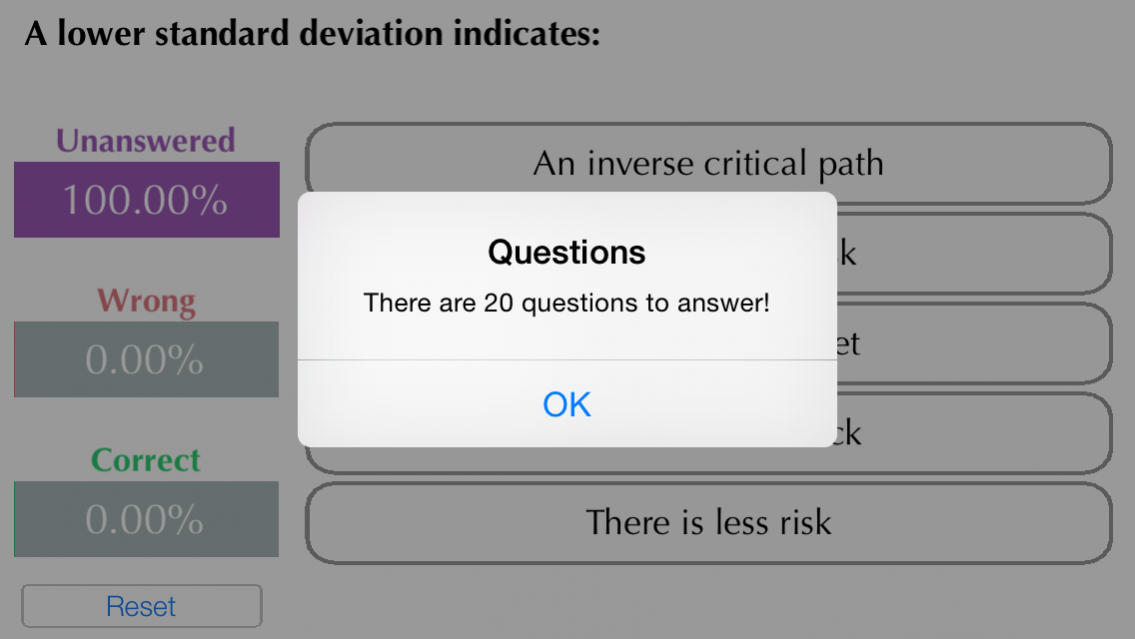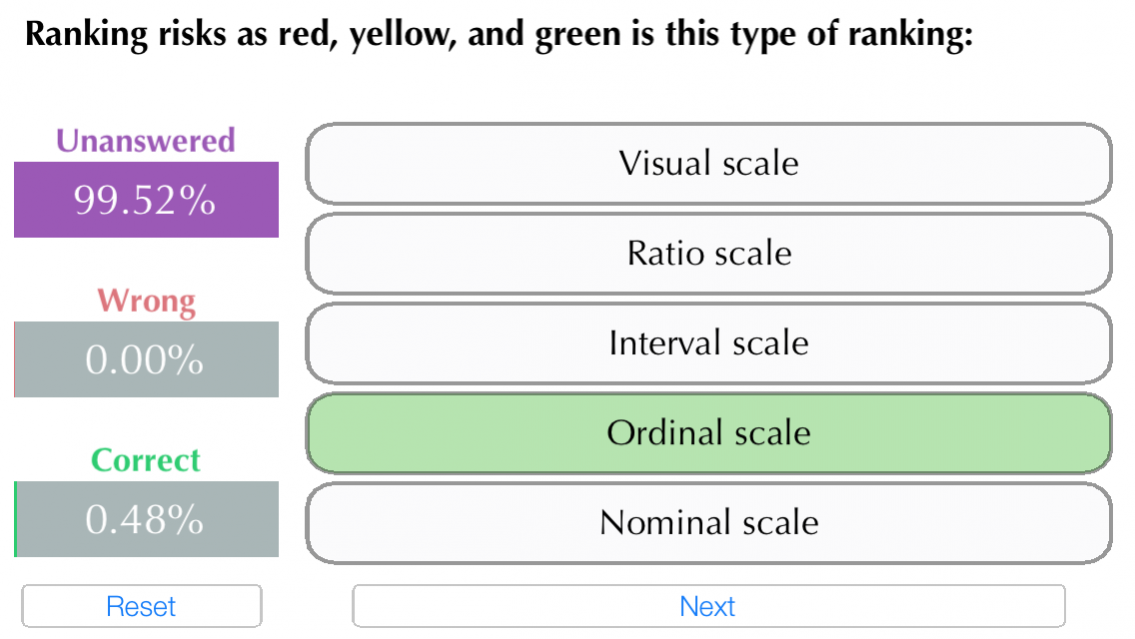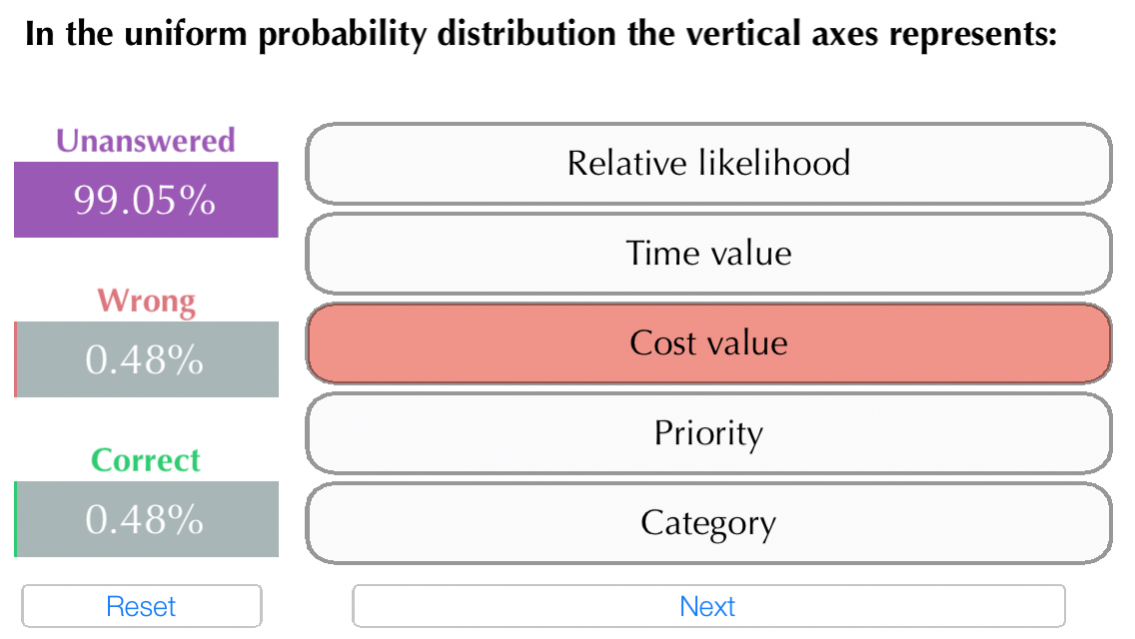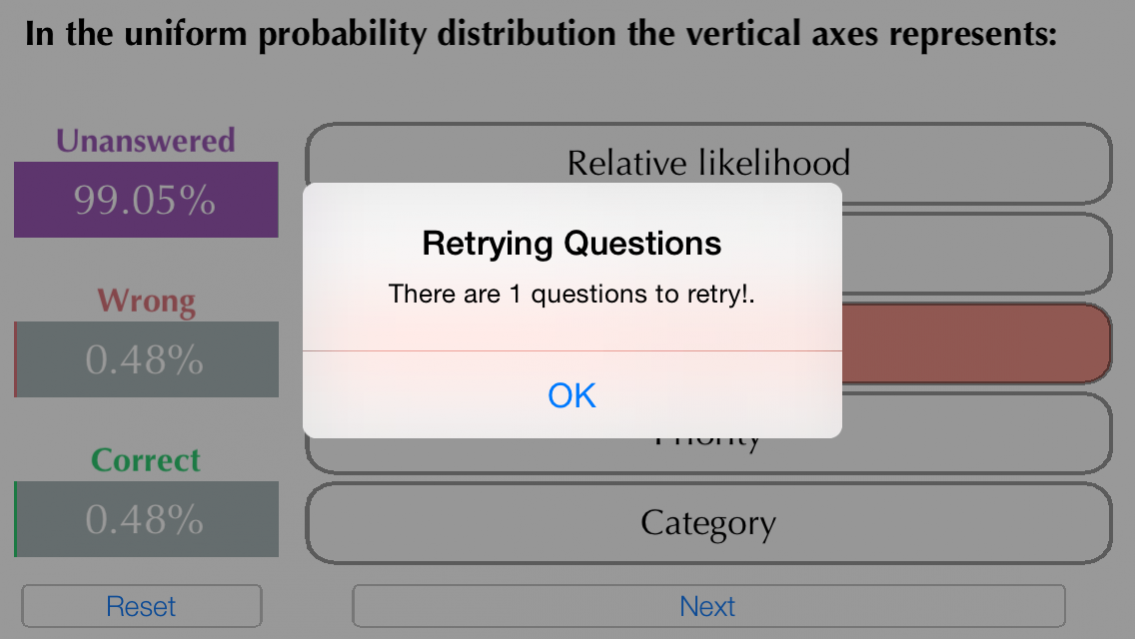PMI-RMP FREE
Free Version
Publisher Description
Now with VOICE feedback of the questions!
This is a free SUBSET of the PMI-RMP Self Test app.
As a certified project manager (PMP) I know about risks. I also know the best way to pass this exam is to know the concepts and how they interrelate - not just memorizing answers. This app is also GREAT for sharpening your risk management skills.
NOTE: The real PMI-RMP test has very few right/wrong questions. Most of the answers are correct but you must choose the answer which is the best one. There are no errors in this app! The questions/answers in this app reflect choosing what is the best answer - just like the real test.
Why pay over $1,000 or more plus expenses for a "crash course" or hundreds in various books that are boring to read when you can have this app?
This App will drill you on subject matter required to pass the exam and keep your healthcare IT skills sharp - great even if you're not going for the PMI-RMP certification.
+ Randomize questions
+ Randomize answers
+ Immediate feedback if your answer was correct or not
+ 5 answers per question increases difficulty!
+ Easily re-quiz on questions missed
+ Real-time graph showing unanswered, right, and wrong answers
About PMI-RMP FREE
PMI-RMP FREE is a free app for Android published in the Teaching & Training Tools list of apps, part of Education.
The company that develops PMI-RMP FREE is LessMS Me. The latest version released by its developer is 1.0.
To install PMI-RMP FREE on your Android device, just click the green Continue To App button above to start the installation process. The app is listed on our website since 2017-09-17 and was downloaded 22 times. We have already checked if the download link is safe, however for your own protection we recommend that you scan the downloaded app with your antivirus. Your antivirus may detect the PMI-RMP FREE as malware as malware if the download link to me.lessms.pmirmpfree is broken.
How to install PMI-RMP FREE on your Android device:
- Click on the Continue To App button on our website. This will redirect you to Google Play.
- Once the PMI-RMP FREE is shown in the Google Play listing of your Android device, you can start its download and installation. Tap on the Install button located below the search bar and to the right of the app icon.
- A pop-up window with the permissions required by PMI-RMP FREE will be shown. Click on Accept to continue the process.
- PMI-RMP FREE will be downloaded onto your device, displaying a progress. Once the download completes, the installation will start and you'll get a notification after the installation is finished.